Controlling Boox Network Traffic
One gripe I have with my Boox Leaf2 is the fact that it has substantial background traffic. They're constantly phoning home. Many people don't think it's suspicious, but it could be sending your data to a server in China.
I decided I don't want it to constantly communicate with their telemetry servers, including QQ.com and Alibaba.com. I shut that down.
The issue is the communication happens at the root level, and we don't have default root access to these devices. I needed a non-root access solution. And there is: an app called NetGuard.
NetGuard is a no-root firewall allowing complete control over network traffic. It creates a VPN on your device and routes all traffic through it, discarding unwanted traffic.
NetGuard is open-source; all source code is available for viewing. I use the 'pro' version, which you get after donating a few euros. I can view blocked traffic logs, filter traffic on an IP or protocol basis, receive new app notifications if something new tries to phone out undetected.
You can download NetGuard directly from their GitHub and sideload it onto your Android device. Get the APK and transfer it via USB. If enabled, you can get it via the Google Play Store.
I block all traffic except for the apps I use. Like Omnivore, Obsidian, and the web browser. You'll have to turn off Netguard periodically to see if there are any firmware updates.
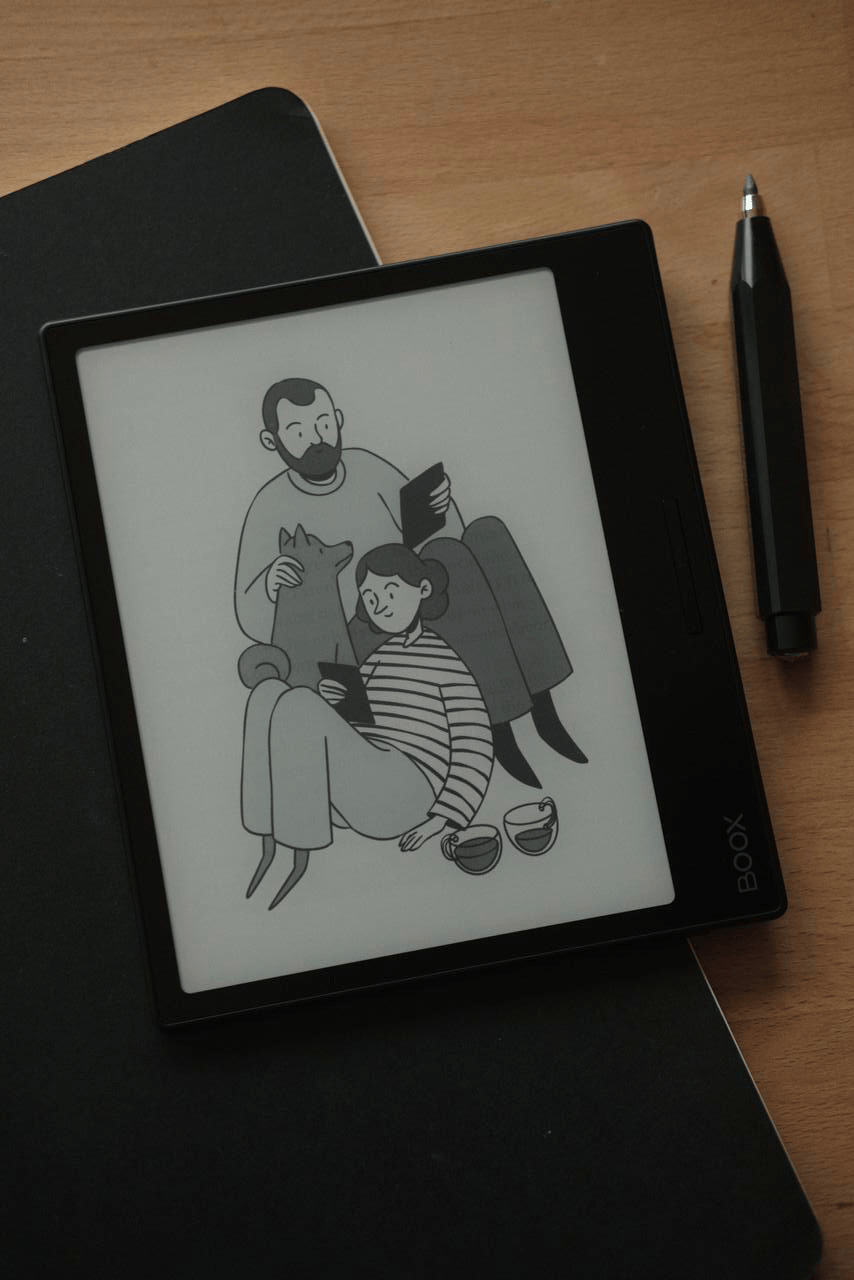
- Exporting Tasks from Things 3 Database to Plain Text technology
- Prevent Browser from Hijacking the Media Keys technology
- LinearMouse–the remedy to Logitech their dumb choices technology
- Today's Lack of Music with an Inherent Value musicology
- External files in Obsidian without duplicating obsidian
- How we value music as an art form musicology
- Lay out all Obsidian notes in a grid obsidian
- Highlight callouts in Obsidian obsidian
- AI-assisted music is not the problem musicology
- Mela to Markdown (Python script) scripts
- Display Airplay Now-Playing on old Android Tablet with MQTT smarthome
- Understanding Streaming Music Royalty Payments technology
- My Rating System and Review Criteria musicology
- Display recent files in Obsidian Vault obsidian
- Convert Spotify Library to Markdown scripts
- Things3 Overview in Obsidian obsidian
- List unlinked notes in Obsidian obsidian
- My Zotero research paper template obsidian